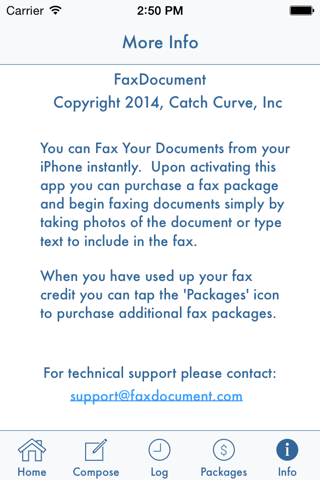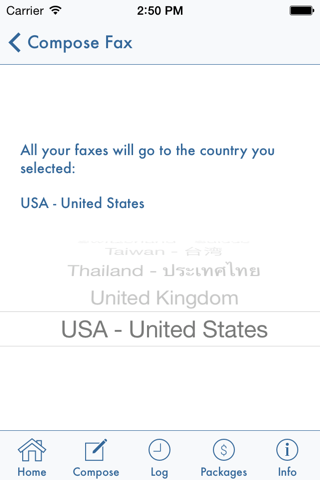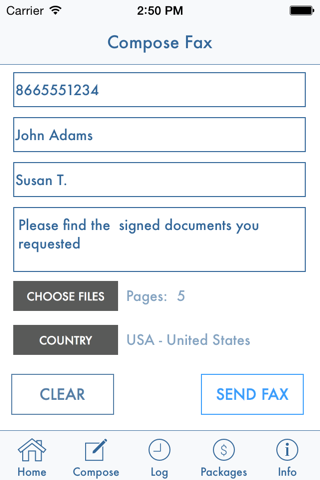FaxDocument – send fax from iPhone app for iPhone and iPad
Developer: CatchCurve
First release : 14 Jan 2013
App size: 26.23 Mb
Turn your smartphone into a portable fax machine. Send a fax directly from your smart phone with the affordable and easy to use FaxDocument fax app. Download for Free and start faxing now!
Enjoy the following features with FaxDocument:
• Fax and scan from phone instantly
• Send fax from phone using personalized cover pages
• Scan documents using your phone’s camera
• Fax 1 at a time or multiples; there is no time limit for faxing
• Receive email confirmations when your fax has been delivered
• View detailed fax logs of all your faxes sent
Fax documents from your iPhone or iPad. Save time and money with this online fax app:
• 25 faxes for just $19.99 (that’s just 80¢ per fax)
• 50 faxes for $29.99 (that’s just 60¢ per fax)
- At these rates, fax at 80¢ or 60¢ per fax (with unlimited pages). You pay per fax, NOT per page.
* NO monthly subscription fee, NO contracts, NO extra charges.
Faxing has never been simpler with FaxDocument. It’s as easy as 1, 2, 3:
1. Take photos of each page you would like to fax using the FaxDocument app
2. Fill out the fax destination information, and attach a cover page if desired
3. Tap send!
This fax from phone app free for iOS users lets you conveniently fax and scan on the go! Download this free fax app for iPhone and start faxing now!
Fax online to any of the 40 countries we support:
USA, Argentina , Australia, Austria, Belgium, Brazil, Canada, Chile, China , Czech Republic , Denmark ,Estonia, Finland , France, Germany , Greece , Hong Kong, Hungary ,
Ireland, Israel , Italy , Japan , South Korea , Luxembourg , Malaysia, Netherlands , New Zealand , Norway , Poland , Portugal , Russia , Singapore , South Africa, Spain , Sweden , Switzerland
Taiwan , Thailand , United Kingdom
Latest reviews of FaxDocument – send fax from iPhone app for iPhone and iPad
I’ve had this application sitting on my Mac’s hard drive for a long time but didn’t have a need for it until today. I purchased the 50-fax package and sent a fax. It was received at the intended destination about 10 minutes later – which is far from “instant” but a lot more convenient than running down to the local quick-copy/fax store or stringing RJ11 telephone line from the nearest landline port in the house to my multifunction scanner/printer/fax machine. The price they charge, especially for the 50-fax package, is more than fair. And note that their charge is per FAX, not per PAGE. I would like to see some improvements, one in the application and one related to the account: Application: I want to know how many faxes I have left in my package. When I go to the “account” tab in the application, all I get is the button to buy another package. Account: I’d like to be assigned a username and password so that I can log in to the iOS-iPhone app and the iOS-iPad app with the same account in order to draw down from the same package of purchased fax sends. I sent an email to the company requesting a way to access the account I created within the Mac App Store application from their website and from the two iOS apps.
Very bad app , it s not free , do not work and took 60 $ from me
UPDATE: finally applied my credits but took almost a week. Way too long if you need to fax now. ------- Service has worked reasonably well but not very flexible. E.g., it only permits faxing a single attachment per message. BIGGER PROBLEM, however, is that when I purchased refill of units none were added. I tried again. Still nothing. So far, I have sent three messages to support. No response. Transactions are now in dispute with PayPal.
I have, previously, been successful sending faxes from this app with no problem. But now that I needed to send a fax that absolutely HAD to be an attached (ms word) file, it has failed me. At the absolutely WORST DAY possible. Document attached "1 File" noted to the right of "Images" before I touched Send Fax When the fax was sent, the receiver (eFax account) only shows the cover page. The documentation is (to be kind) terse. Especially about how to attach a document - or at least a link to Apple article that describes the concept to a novice. The help in the iOS app has even less info than in the ITunes Store app page.
This is a very good app